Best project management software

Are you tired of juggling multiple projects, missing deadlines, and struggling to keep your team on the same page? 🤯 In today's fast-paced business world, effective project management is crucial for success. But with so many options available, finding the perfect project management software can feel like searching for a needle in a haystack.
Enter the world of cutting-edge project management solutions. These powerful tools are designed to streamline your workflows, boost collaboration, and skyrocket your team's productivity. From intuitive interfaces to advanced analytics, the right software can transform the way you work. But which one is right for your unique needs?
In this comprehensive guide, we'll explore the best project management software options available. We'll dive into essential features like collaborative tools, planning capabilities, and reporting functions. Plus, we'll uncover the top 10 solutions that are revolutionizing project management. Whether you're a small startup or a large enterprise, get ready to discover the perfect tool to take your projects from chaos to success! 💼🚀
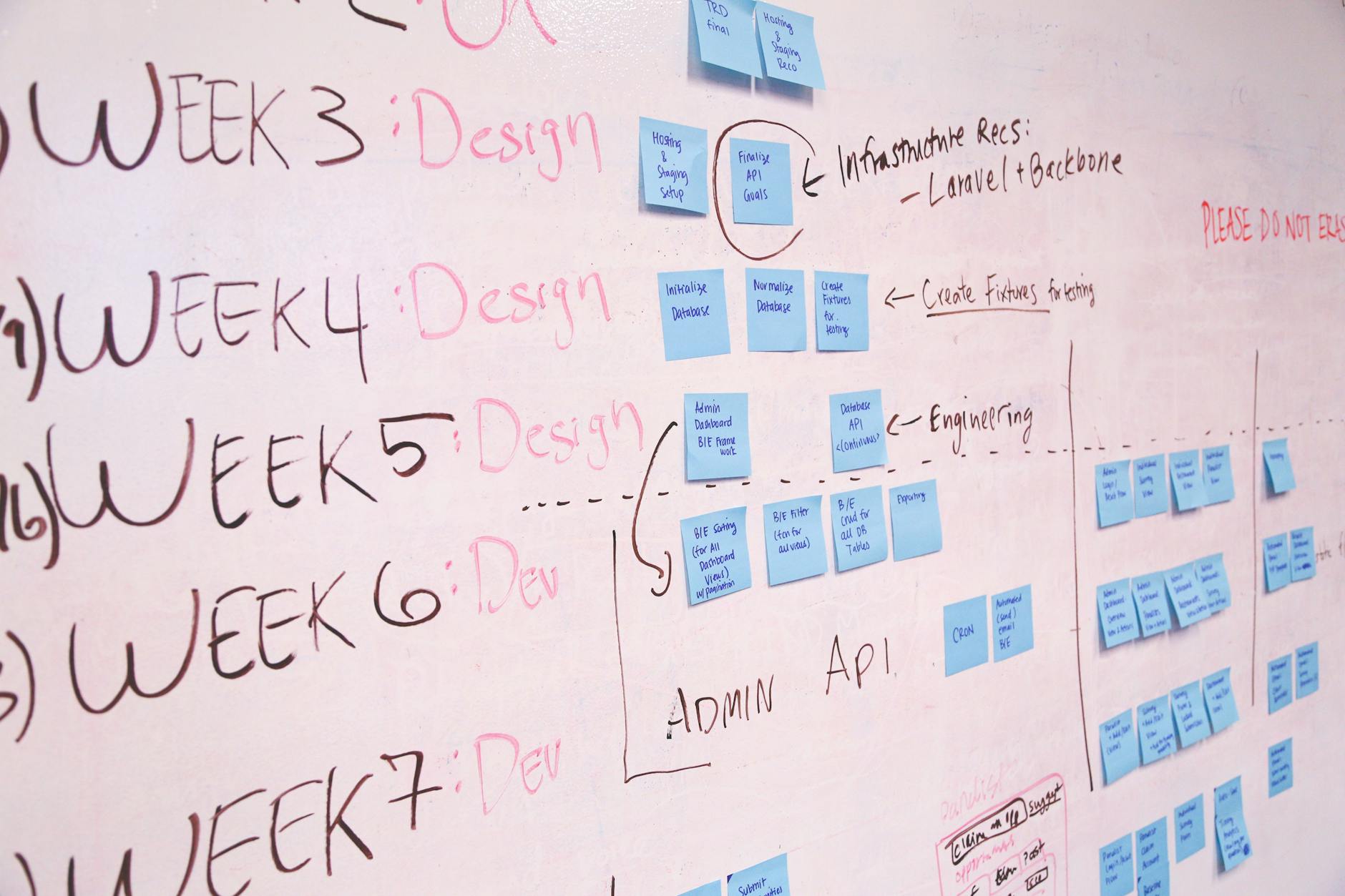
Top Project Management Software Solutions
In the world of project management, having the right software can make all the difference in successfully planning, executing, and delivering projects. Let's explore some of the most popular options, compare their pricing, and highlight key features to look for when choosing the best project management software for your needs.
A. Overview of popular options
Several project management software solutions have gained popularity due to their robust features and user-friendly interfaces. Here's a quick overview of some top contenders:
These options cater to various team sizes and project complexities, offering a range of features to streamline workflows and enhance collaboration.
B. Pricing comparison
Pricing can be a crucial factor in selecting the right project management software. Here's a comparison of the pricing structures for some popular options:
| Software | Free Plan | Basic Plan | Premium Plan |
|---|---|---|---|
| Monday.com | Limited features | $8/user/month | $16/user/month |
| Asana | Up to 15 users | $10.99/user/month | $24.99/user/month |
| Trello | Limited features | $5/user/month | $10/user/month |
| Microsoft Project | No free plan | $10/user/month | $30/user/month |
| Jira | Up to 10 users | $7.50/user/month | $14.50/user/month |
Note that pricing may vary based on team size, billing cycle, and specific features included in each plan.
C. Key features to look for
When evaluating project management software, consider the following essential features:
- Task management and organization
- Collaboration tools (comments, file sharing)
- Gantt charts and timeline views
- Resource allocation and management
- Time tracking and reporting
- Integration capabilities with other tools
- Mobile accessibility
- Customizable workflows and templates
- Budget tracking and cost management
- Risk assessment and mitigation tools
By focusing on these key features, you can ensure that the project management software you choose aligns with your team's specific needs and enhances overall productivity.
Now that we've covered the top project management software solutions, let's explore how collaborative tools can boost team efficiency in the next section.

Collaborative Tools for Team Efficiency
Now that we've explored the top project management software solutions, let's dive into the collaborative tools that enhance team efficiency. These features are crucial for seamless project execution and team coordination.
A. Integration with other productivity tools
Effective project management software should integrate with popular productivity tools, creating a unified workspace. Here's a comparison of integration capabilities:
| Software | Integrations |
|---|---|
| Monday.com | 200+ integrations including Slack, Google Drive, and Trello |
| Asana | 100+ integrations with tools like Dropbox, Salesforce, and Zoom |
| Trello | 200+ power-ups including Jira, Confluence, and Microsoft Teams |
B. Task delegation and tracking
Efficient task management is the backbone of successful projects. Look for software that offers:
- Drag-and-drop task assignment
- Progress tracking with visual indicators
- Automated notifications for task updates
C. File sharing and version control
Seamless file sharing and version control features are essential for maintaining project documentation:
- Cloud-based file storage
- Real-time collaboration on documents
- Version history and rollback options
D. Real-time communication features
To keep team members connected, consider project management software with built-in communication tools:
- Instant messaging
- Video conferencing capabilities
- @mentions and comments on tasks
By leveraging these collaborative tools, teams can work more efficiently, reducing miscommunication and enhancing overall productivity. Next, we'll explore the advanced planning and scheduling capabilities that take project management to the next level.

Advanced Planning and Scheduling Capabilities
When it comes to effective project management, advanced planning and scheduling capabilities are crucial for ensuring project success. Let's explore three key features that can significantly enhance your project management efforts.
A. Project Dependencies and Critical Path Analysis
Project dependencies and critical path analysis are essential tools for understanding the relationships between tasks and identifying the most crucial activities. Here's a breakdown of these concepts:
- Project Dependencies: These are relationships between tasks that determine the order in which activities must be completed.
- Critical Path Analysis: This technique identifies the longest sequence of dependent tasks, helping you focus on the most important activities.
Types of Dependencies:
- Finish-to-Start (FS)
- Start-to-Start (SS)
- Finish-to-Finish (FF)
- Start-to-Finish (SF)
By utilizing these features, project managers can optimize schedules and allocate resources more effectively.
B. Resource Allocation Tools
Efficient resource allocation is vital for maximizing productivity and minimizing conflicts. Resource allocation tools help you:
- Assign tasks to team members based on their skills and availability
- Balance workloads across the team
- Identify and resolve resource conflicts
- Track resource utilization and capacity
| Resource Allocation Feature | Benefit |
|---|---|
| Resource Calendar | Visualize team members' availability |
| Skill Matching | Assign tasks to the most suitable team members |
| Workload Balancing | Prevent burnout and ensure even distribution of work |
| Resource Leveling | Optimize resource usage across the project timeline |
C. Gantt Charts and Timeline Views
Gantt charts and timeline views provide a visual representation of project schedules, making it easier to understand and communicate project progress. These tools offer:
- Clear visualization of task durations and dependencies
- Easy identification of overlapping activities
- The ability to track milestones and deadlines
- A comprehensive overview of the entire project timeline
By leveraging these advanced planning and scheduling capabilities, project managers can ensure smoother project execution, better resource utilization, and improved overall project outcomes. Next, we'll explore how reporting and analytics functions can further enhance your project management efforts.

Reporting and Analytics Functions
Effective project management software must provide robust reporting and analytics capabilities to drive data-driven decision-making. Let's explore the key aspects of these functions:
A. Performance Tracking Metrics
Performance tracking metrics are essential for monitoring project progress and team productivity. Here are some crucial metrics that top project management software should offer:
- Task completion rate
- Time spent on tasks
- Budget adherence
- Resource utilization
- Project milestones achieved
B. Data Visualization Options
Data visualization transforms complex information into easily digestible formats. The best project management software provides various visualization options:
| Visualization Type | Use Case |
|---|---|
| Gantt Charts | Timeline and task dependencies |
| Burndown Charts | Project progress over time |
| Kanban Boards | Workflow visualization |
| Pie Charts | Resource allocation |
| Bar Graphs | Comparison of different metrics |
C. Customizable Dashboards
Customizable dashboards allow team members and stakeholders to focus on the metrics most relevant to their roles. Key features of customizable dashboards include:
- Drag-and-drop widgets
- Real-time data updates
- Role-based access controls
- Ability to save and share custom views
- Integration with external data sources
By leveraging these reporting and analytics functions, project managers can gain valuable insights, identify potential issues early, and make informed decisions to ensure project success. Next, we'll explore the importance of user-friendly interfaces and accessibility in project management software.

User-Friendly Interfaces and Accessibility
In the world of project management software, user-friendliness and accessibility are crucial factors that can make or break a tool's effectiveness. Let's explore the key aspects that contribute to a seamless user experience.
A. Customization options for different industries
Project management needs vary across industries, and the best software solutions recognize this diversity. Many top-tier tools offer customization options to cater to specific sector requirements:
- Construction: Gantt charts, resource allocation, and equipment tracking
- IT: Agile boards, sprint planning, and bug tracking
- Marketing: Campaign timelines, content calendars, and performance metrics
| Industry | Key Customization Features |
|---|---|
| Construction | Gantt charts, resource allocation |
| IT | Agile boards, sprint planning |
| Marketing | Campaign timelines, content calendars |
B. Intuitive design for quick adoption
An intuitive interface is essential for rapid team adoption and increased productivity. Look for project management software that offers:
- Clean, uncluttered dashboards
- Drag-and-drop functionality
- Logical menu structures
- Consistent color coding and iconography
These features contribute to a lower learning curve and faster onboarding for new team members.
C. Mobile app availability
In today's fast-paced work environment, mobile accessibility is non-negotiable. The best project management software offers robust mobile apps that allow team members to:
- View and update task status on-the-go
- Participate in team discussions
- Access important documents and files
- Receive real-time notifications
With these mobile capabilities, teams can stay connected and productive regardless of their location. As we move forward, we'll explore how project management software addresses security and compliance concerns in an increasingly digital workplace.

Security and Compliance Features
In the realm of project management software, security and compliance features play a crucial role in protecting sensitive data and ensuring regulatory adherence. Let's explore the key aspects of these features:
A. Compliance with Industry Standards
Project management software must adhere to various industry standards to ensure data protection and regulatory compliance. Here's a comparison of common standards:
| Standard | Description | Relevance |
|---|---|---|
| GDPR | General Data Protection Regulation | Protects EU citizens' data |
| HIPAA | Health Insurance Portability and Accountability Act | Safeguards medical information |
| ISO 27001 | Information Security Management | Ensures overall data security |
| SOC 2 | Service Organization Control 2 | Focuses on data privacy and security |
B. User Access Controls
Effective user access controls are essential for maintaining data integrity and preventing unauthorized access. Key features include:
- Role-based access control (RBAC)
- Multi-factor authentication (MFA)
- Single sign-on (SSO) capabilities
- Audit trails for user activities
C. Data Encryption and Protection Measures
To safeguard sensitive project information, robust encryption and protection measures are crucial. These typically include:
- End-to-end encryption for data in transit and at rest
- Regular security audits and penetration testing
- Secure backup and disaster recovery protocols
- Advanced threat detection and prevention systems
By prioritizing these security and compliance features, project management software can provide a secure environment for teams to collaborate effectively while maintaining the confidentiality and integrity of project data. As we move forward, we'll explore how user-friendly interfaces and accessibility features complement these security measures to create a well-rounded project management solution.

Customer Support and Training Resources
When selecting project management software, it's crucial to consider the quality of customer support and training resources available. These elements can significantly impact your team's ability to adopt and effectively use the software.
Live Support Options
Most top-tier project management software providers offer multiple live support channels:
- Phone support
- Live chat
- Email support
- Screen sharing for troubleshooting
Some providers even offer dedicated account managers for enterprise-level clients, ensuring personalized assistance.
Knowledge Base and Tutorials
A comprehensive knowledge base is invaluable for self-service support:
| Resource Type | Description | Benefits |
|---|---|---|
| FAQ sections | Common questions and answers | Quick problem-solving |
| Video tutorials | Step-by-step visual guides | Easy to follow and understand |
| User forums | Community-driven support | Peer-to-peer problem-solving |
| Webinars | Live or recorded training sessions | In-depth feature explanations |
Many project management software tools, like Monday.com, offer extensive libraries of tutorial content, helping users maximize the software's potential.
Onboarding Assistance
Effective onboarding can dramatically reduce the learning curve for new users. Look for software that provides:
- Guided setup wizards
- Interactive walkthroughs
- Personalized onboarding sessions
- Template libraries for quick starts
Some providers, such as Asana, offer dedicated onboarding specialists for larger teams or complex implementations.
With these robust support and training resources, your team can quickly become proficient with the chosen project management software, leading to improved productivity and project outcomes. As we move forward, we'll explore the critical aspect of risk management in project planning and execution.

Risk Plan
In project management, a robust risk plan is essential for identifying, assessing, and mitigating potential threats to project success. Top project management software solutions offer comprehensive risk management features to help teams stay prepared and proactive.
Key Components of an Effective Risk Plan
- Risk Identification
- Risk Assessment
- Risk Mitigation Strategies
- Risk Monitoring and Control
Risk Management Features in Project Management Software
Modern project management tools provide various features to support risk planning:
- Risk registers
- Probability and impact matrices
- Risk prioritization tools
- Automated alerts and notifications
- Integration with task management
Comparison of Risk Management Capabilities
| Feature | Basic Software | Advanced Software |
|---|---|---|
| Risk Register | ✓ | ✓ |
| Risk Assessment Matrix | ✗ | ✓ |
| Automated Risk Alerts | ✗ | ✓ |
| Risk Reporting | Limited | Comprehensive |
| Integration with Other Modules | Minimal | Extensive |
By leveraging these risk management features, project managers can better anticipate and address potential issues before they escalate. This proactive approach helps maintain project timelines, budgets, and overall quality.
Now that we've explored the importance of risk planning in project management software, let's examine how these tools support resource planning to ensure optimal allocation of team members and assets.
Resource Planner
Effective resource planning is crucial for successful project management. A robust resource planner helps project managers allocate and optimize team members, equipment, and materials efficiently. Let's explore the key features and benefits of resource planners in project management software.
Key Features of Resource Planners
- Resource Allocation
- Capacity Planning
- Skill Matching
- Workload Balancing
- Resource Forecasting
Benefits of Using Resource Planners
- Improved resource utilization
- Reduced project delays
- Enhanced team productivity
- Better budget management
- Increased project success rates
Comparison of Resource Planner Features in Popular Project Management Software
| Software | Resource Allocation | Capacity Planning | Skill Matching | Workload Balancing | Resource Forecasting |
|---|---|---|---|---|---|
| Monday | ✓ | ✓ | ✓ | ✓ | ✓ |
| Asana | ✓ | ✓ | ✗ | ✓ | ✗ |
| Trello | ✓ | ✗ | ✗ | ✓ | ✗ |
| Jira | ✓ | ✓ | ✓ | ✓ | ✓ |
When selecting project management software, it's essential to choose one with a comprehensive resource planner. This tool will help you maximize your team's potential and ensure smooth project execution. With the right resource planning capabilities, you can avoid overallocation, identify skill gaps, and make data-driven decisions to keep your projects on track.
Next, we'll explore how daily work monitoring complements resource planning to provide a holistic view of project progress and team performance.

Daily Work Monitoring
Effective daily work monitoring is crucial for successful project management. It allows project managers to track progress, identify bottlenecks, and ensure team members are staying on task. Here's how modern project management software facilitates daily work monitoring:
Key Features of Daily Work Monitoring
- Real-time Updates
- Task Progress Tracking
- Time Logging
- Collaboration Tools
- Automated Reminders
Real-time Updates
Most project management software tools offer real-time updates, allowing team members to instantly see changes and progress. This feature ensures everyone is on the same page and can respond quickly to any issues or developments.
Task Progress Tracking
Task progress tracking is essential for daily work monitoring. Here's a comparison of how different project management software handle this feature:
| Software | Task Progress Visualization | Customizable Statuses | Subtask Tracking |
|---|---|---|---|
| Monday | Colorful status bars | Yes | Yes |
| Asana | Progress percentage | Yes | Yes |
| Trello | Card movement | Limited | No |
Benefits of Daily Work Monitoring
- Increased accountability
- Improved productivity
- Early problem detection
- Better resource allocation
- Enhanced team communication
By implementing robust daily work monitoring through project management software, teams can significantly improve their efficiency and project outcomes. As we move forward, we'll explore how these monitoring capabilities contribute to comparing actual work performed against planned work.
Actual vs Planned Work Performed
Tracking the actual work performed against planned work is crucial for project success. Project management software offers powerful tools to monitor and analyze this critical aspect of project execution. Let's explore how these tools help teams stay on track and make data-driven decisions.
Key Features for Tracking Actual vs Planned Work
- Real-time Progress Tracking: Most project management software provides real-time updates on task completion, allowing managers to compare actual progress against the planned timeline.
- Visual Dashboards: Intuitive dashboards offer a quick overview of project status, highlighting discrepancies between planned and actual work.
- Gantt Charts: These visual tools allow for easy comparison of planned schedules against actual progress, making it simple to identify delays or ahead-of-schedule tasks.
- Burndown Charts: Especially useful in Agile methodologies, burndown charts show the amount of work completed versus the amount planned over time.
Benefits of Monitoring Actual vs Planned Work
| Benefit | Description |
|---|---|
| Early Issue Detection | Identify delays or overruns before they become critical |
| Resource Optimization | Adjust resource allocation based on actual performance |
| Improved Estimation | Use historical data to refine future project estimates |
| Enhanced Accountability | Track individual and team performance against goals |
Best Practices for Effective Monitoring
- Set clear baselines at the project start
- Regularly update actual progress in the software
- Analyze variances and take corrective action promptly
- Use data to inform future project planning
By leveraging these features and practices, project managers can ensure their projects stay on track and deliver results as planned. Next, we'll explore the top 10 project management software solutions that excel in these capabilities.
Best 10 Project Management Software
When it comes to managing projects efficiently, having the right software can make all the difference. Here's a comprehensive list of the top 10 project management software solutions, each with its unique strengths:
- Monday.com
- Asana
- Trello
- Microsoft Project
- Jira
- Basecamp
- Smartsheet
- Wrike
- ClickUp
- Notion
Key Features Comparison
To help you choose the best project management software for your needs, let's compare some key features:
| Software | Collaboration | Task Management | Gantt Charts | Time Tracking | Free Version |
|---|---|---|---|---|---|
| Monday.com | ✅ | ✅ | ✅ | ✅ | ✅ |
| Asana | ✅ | ✅ | ✅ | ❌ | ✅ |
| Trello | ✅ | ✅ | ❌ | ❌ | ✅ |
| Microsoft Project | ✅ | ✅ | ✅ | ✅ | ❌ |
| Jira | ✅ | ✅ | ✅ | ✅ | ✅ |
Choosing the Right Software
When selecting project management software, consider the following factors:
- Team size and structure
- Project complexity
- Budget constraints
- Integration requirements
- Specific industry needs (e.g., construction, software development)
Remember that while some options like Trello and Asana offer free versions, others like Microsoft Project may require a paid subscription but provide more advanced features for complex projects.
Now that we've explored the top project management software options, you can make an informed decision based on your specific needs and requirements.








0 Comments